I am not a professional photographer, but I have learned a lot about getting good photos of my quilts and art through trial and error (mostly error). Everyone will tell you that lighting is important. It's true. I don't even bother snapping pictures for you to see after the sun has gone down. Any amount of color & lighting correction doesn't seem to help. It always looks orange.
The same goes for daytime photos. There is such thing as bad daytime lighting. When it's too dim, my photos always seem to look a icy blueish, and I end up having to warm them up a bit after I load them onto my computer.
Lately I've become really good at taking photos that require no post editing, which is a HUGE time saver. My camera has a brightness adjuster, and a blue/red color adjuster that I can manually set before I snap the photo. Even my phone can do that. I use it all the time now, and watch closely in the camera monitor to ensure the color looks true to life.
I never use a flash because it makes artificial and harsh shadows. I put my smaller work on a light surface in a naturally lit room (but not in direct sunlight), with white sheer curtains that diffuse the light well, and white walls nearby. So far it seems to really work good. I also use a tripod or set the camera on something stable.
Those tips can make the difference between this:
 |
| night / artificial lighting. Blurry & orange. |
 |
| things look blue on a cloudy day |
and this:
 |
| diffused sunlight, daytime shot, true to original color |
By the way, THANK YOU JO in Nova Scotia for this lovely postcard!!
It is always a favorite everywhere I take it. : )
Another tip - I take all my blog pics on the smallest resolution possible, so I can blog longer. 'Big' photos eat up space fast, and some people's home computers might not be able to load your blog at all (my mother in-law, case in point). As far as I can see, PC mode looks just the same on the blog as a 1200 megapixel shot. Now if you are photographing your work to submit to magazines, they'll tell you what size they want, but for printing purposes, go with the higher settings always.
Have you ever snapped a photo of something square, and it comes out ballooned, like it's in a fish-eye-lens? The trick to taking square photos is to stand back and then zoom in if you need to. I do this with postcards and quilts alike. It isn't an issue with my new camera, but it was with my five yr old camera.
Finally, when photographing stitchery, do it BEFORE you add the glass. ; ) Again - I learned this through trial and error (but mostly error). lol Otherwise, your reflection will be in the photo... or your stack of dirty dishes behind you... or your kids fighting over Lego. You get the picture.
Got any tips!?? See any great links or posts? Please share!
~Monika



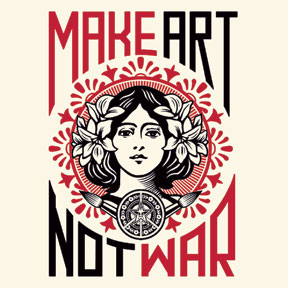









8 comments:
these are all great tips. It's funny how we learn the most from our errors!
All these tips are very welcomed and especially the before and after photos ... clear demonstration ... thanks Monika ...
Marina
SilkMari
Lots of great tips!! I'm still learning (I'm afraid it's not one of my "strengths"), so I don't have much to share. I do like the exposure setting on my camera, and have learned a ton simply reading the instruction manual LOL! I also just take tons of pictures, just because I usually have to to get one good one. My DH, OTOH, has an incredible eye and can take 12 photos and have all 12 turn out beautiful! But he never takes any!!! AARG! Go figure!
Great tips, Monika - thanks. And I really must do what Becky suggests: actually read my camera's manual!! Trial and error is definitely the best teacher. Takes time away from sewing though...
felicity @ felicity quilts - Explorer's recent update doesn't play nicely with embedded Blogger comments.
Thank you Monika, as one of the worlds worst photographers these might help me take a decent photo.
good tips! I'm not photographing art. I have a new digital camera, and recently a lot of my pictures have looked bluish. I wondered if I had a setting "off". But thinking back, all of those pictures were taken mid-day, and on cloudy days, so I think that is the problem. I'd never realized it before.
Good topic! I agree that small resolution pics are best for a blog but I often end up needing a printable file down the line so I always save the original file in high resolution and then a smaller copy for putting on the web. Until I finally figured this out, I can't tell you how many times I went to print a photo and only had the cheesey low res image. Thanks for the advice re: lighting. Your comment about photographing through glass reminds me of a story I heard once about a woman who jumped out of the shower in order to photograph her kitten playing with its reflection in the mirror. You guessed it! She got quite a shock when the photos came back. :)
Thanks for the photo taking tips. I need a new camera but I can still get some good outdoor pics with help from the pros like you.
Post a Comment